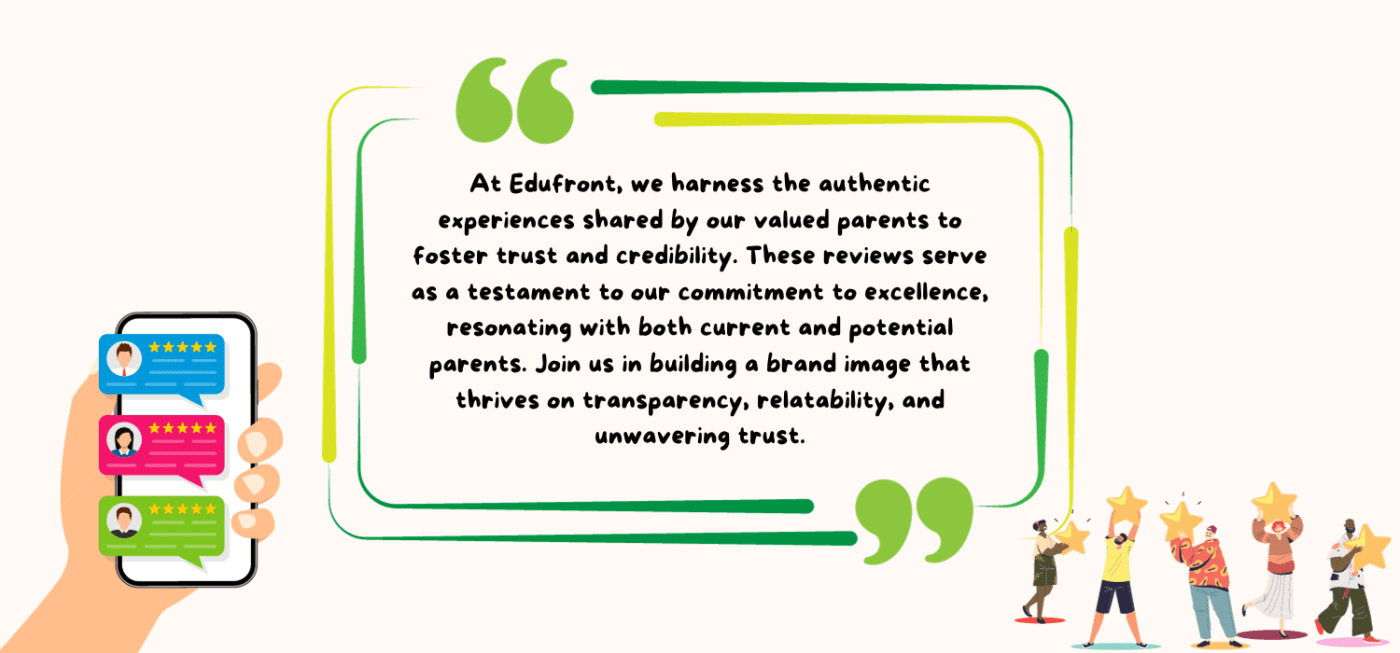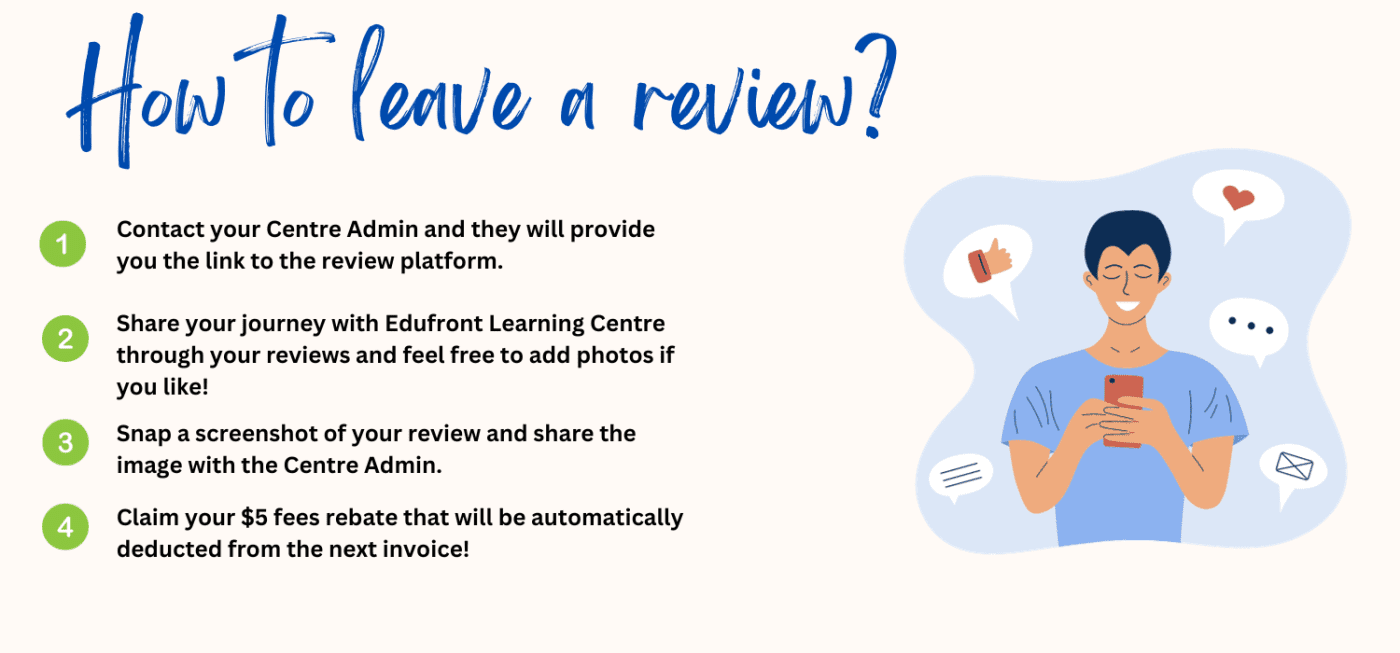FAQ About (e)Review
What incentives are provided for leaving reviews?
We encourage parents to share their positive experiences by leaving 5-star reviews. As a token of appreciation, for each qualifying review, parents will receive a $5 fees rebate.
How can I leave a review for my child's centre?
You can contact your Centre Admin via WhatsApp and they will provide you with the review links
Can I get the reward if I leave a review but my child never enrol for the weekly programmes?
No, your child need to be enrolled in any our weekly programmes at Edufront to be eligible for the (e)Review reward as $5 fees rebate redemption is only eligible for our current weekly tuition students.
How is the $5 fees rebate applied?
The $5 fees rebate will be automatically deducted from your next invoice. It’s our way of showing appreciation for your positive feedback and support.